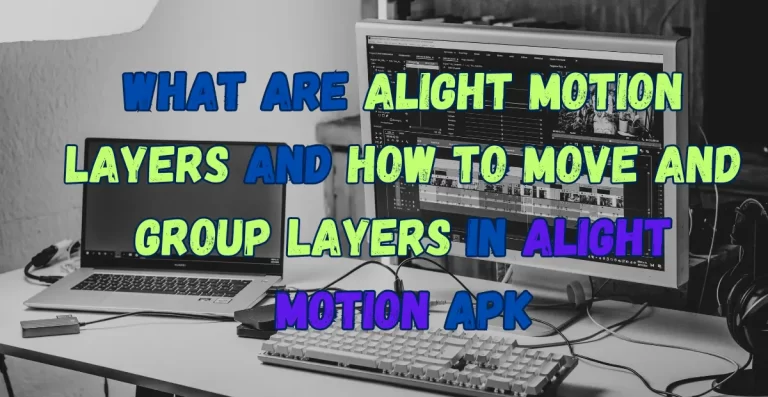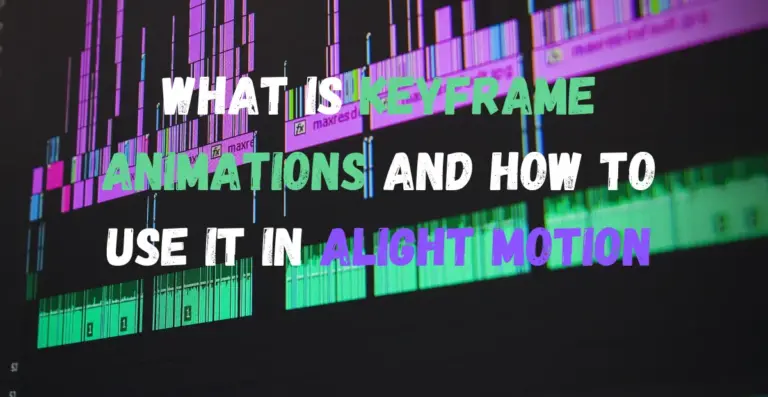Have you ever wondered why your videos feel chopped off and sometimes seem to be zoomed in? People often wonder why their videos do not match the screen sizes of their audience, what they are missing in their editing, and how they could create flawless videos like their competitors. Well, the missing link in their videos is the unmatched aspect ratios of their projects.
If you are also facing the same issue where your videos seem to be missing the professional touch, then this guide is a goldmine for you because in this article we will guide you on how you can choose and create the perfect aspect ratio of your existing and new videos using Alight Motion Mod APK.
Ask yourself a question, why are you creating a video? If you are a content creator, then your answer will surely be “to increase your user engagement,” and the best way to do that is to create videos that are visually superior and engaging for your audience. If your aspect ratios do not match the type of your content, then the elements of your videos will overlap, or sometimes the videos will get sliced off, which could harm the quality of your content.

What is the Aspect Ratio?
To understand the concept of full-screen ratio, you must learn the basics of aspect ratio, the literal meaning of aspect ratio is the proportion of length to width. Let’s take the example of the aspect ratio of 1:6. Here, 1:6 is the ratio of the width and height of a video, and in here the width of the video is 6 times larger than the height.
Aspect ratios play a vital role in creating the perfect angles of your videos but many people ignore this feature and end up choosing an odd aspect ratio for their video and if you are missing out on this factor then all of the other editing will go to waste as well. For Example, the aspect ratio for a WhatsApp status and a YouTube video will be different, so it is very important to choose the correct aspect for your project.
Sometimes the device of the user tries to stretch the video to show it on the full screen and sometimes user tries to zoom into the videos to get the full screen and ends up missing out on the side elements of the video. All of this is due to the wrong aspect ratio of the videos.
The relationship between Aspect ratio and resolution
Aspect ratio refers to the ratio between the height and width of a video and resolution is the number of pixels in a video. One could think that aspect ratio and resolution have totally different concepts, Yes, it is true, but if they could be combined together in a perfect blend, then your videos would feel more aesthetic and professional.
As resolution is the number of pixels per inch, if we could get more pixels, we could achieve better video quality, so it is very important to choose an accurate resolution for your preferred aspect ratio. Some aspect ratios are standardized to be used with specific resolutions to get high-quality visuals, and as a content creator, you must be aware of these connections, Some of the important connections are given below:
Learn to use Easing Keyframes to improve your motion smoothness.
How to Create Full-Screen Ratio in Alight Motion
The full-screen videos give the users a free of distraction and a highly engaging visual experience, and hence they improve the quality of your content, It is preferred to use a full-screen ratio for cinematic scenes and for big screens.
You can also get Alight Motion APK for iOS as well!
Tips to improve full-screen ratio
Choose the right ratio and resolution combination
It is very important to choose the accurate combination of resolution and ratios, Try to choose from some common standardized combinations but if you want to create a unique video then try to get a perfect combination by the hit-and-trail method.
Check the requirements of the video
It is very crucial to choose the right aspect ratio for your video, and to do that, you have to understand your audience and on which device they will be watching your video. This will give you an idea of the aspect ratio you need to set for your video. For example, if your video will be used as a reel, you cannot use 16:9 and you should go with 9:16.
Use the correct resolution
Many people ignore the selection of the right resolution for their videos, and they end up getting an odd visual experience, so it is very important to choose the right resolution to get a perfect combination of aspect ratio and resolution.
Preview the Video Before Saving
You must always preview the video before saving the video, Make sure that all of the elements are within the frame of the video and convey the message of the video, and they should be presented in a way you want them to look.
How to Create WhatsApp status or Reels using Alight Motion APK
Reels are gaining popularity day by day, and all of the major platforms are now switching to short videos and reels so it is very important to change your content with the trend. You can definitely create trendy and eye-catching short videos using Alight Motion APK, simply follow the steps given below:
You can also learn how to use stylish Hindi Fonts.
Conclusion
Choosing the right mix between the aspect ratio and resolution could do wonders for your videos, and you can create stunning videos for your content. Full screen ratio helps you create full-screen visuals without any distractions for your audience, and hence it is most suitable for cinematic long form content. You can master how to create a full-screen ratio in this tutorial and it will take your video creation skills to another level.